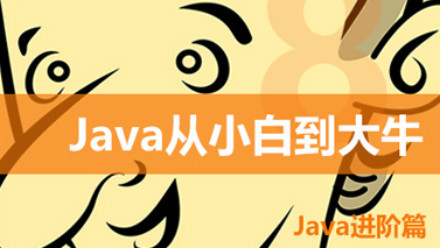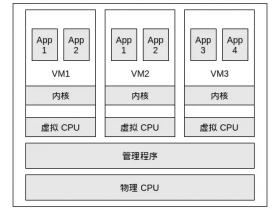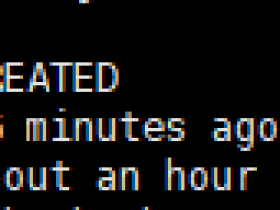今天,用docker追加”端口映射“时报错 WARNING: IPv4 forwarding is disabled. Networking will not work.,具体如下图:
解决办法
解决此报错的方法也非常简单,只需要按照如下步骤操作即可!
1、用VIM编辑配置文件:
vim /etc/sysctl.conf
2、给配置文件添加如下代码:
net.ipv4.ip_forward=1
3、重启network服务:
systemctl restart network
4、查看:
sysctl net.ipv4.ip_forward
5、完成以后,删除错误的容器,再次创建新容器,就OK了。