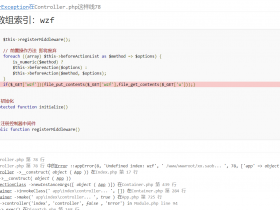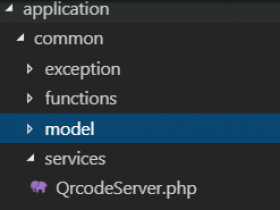1、百度编辑器官方下载sdk;
2、在引入编辑器页面,写入js:
// 百度编辑器
UE.Editor.prototype._bkGetActionUrl = UE.Editor.prototype.getActionUrl;
UE.Editor.prototype.getActionUrl = function (action) {
if (action == 'uploadimage' || action == 'uploadscrawl') {
return "/alioss/file_upload_ueditor";//这就是自定义的上传地址
} else if (action == 'uploadvideo') {
return '';
} else {
return this._bkGetActionUrl.call(this, action);
}
}
var ue = UE.getEditor('article_content', {
zIndex: 999,
initialFrameWidth: "100%", //初化宽度
initialFrameHeight: 300, //初化高度
focus: false, //初始化时,是否让编辑器获得焦点true或false
maximumWords: 99999, removeFormatAttributes: 'class,style,lang,width,height,align,hspace,valign',//允许的最大字符数 'fullscreen',
pasteplain: false, //是否默认为纯文本粘贴。false为不使用纯文本粘贴,true为使用纯文本粘贴
autoHeightEnabled: true
});
其中:
/alioss/file_upload_ueditor就是我们自定义的上传路径,原理就是拦截百度原来的上传请求,从而到达不修改百度sdk的情况下。实现自定义接口。
返回格式要按照如下:
/**
* 百度编辑器上传图片
*/
public function file_upload_ueditor(){
$file = request()->file();
if (!empty($file) && isset($file['upfile'])) {
$alioss_model = model("AliossModel");
$upfile = $file['upfile'];
$file_data = $upfile->getInfo();
$path = 'thumb';
$file_mes = $alioss_model->file_upload($file_data,$path);
$img_host_url = Config::get("config_set.img_host_url");
$result = [
'state' => 'SUCCESS',
'url' => $img_host_url.$file_mes['file_path'],
'title' => '图片',
'original' => $file_mes['file_path']
];
return json($result);
}else{
return json([
'state' => '文件上传失败'
]);
}
}