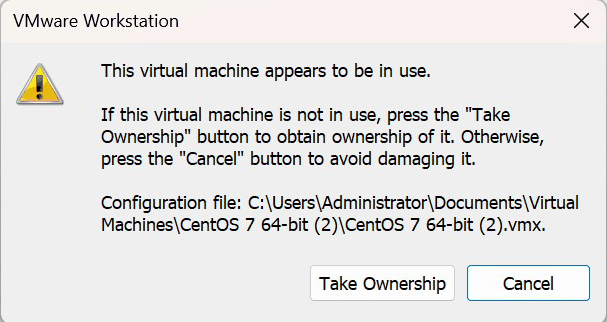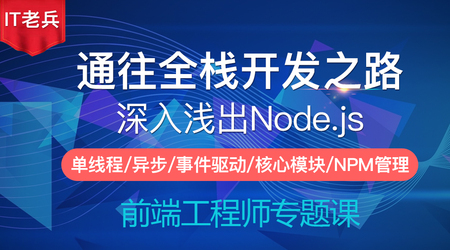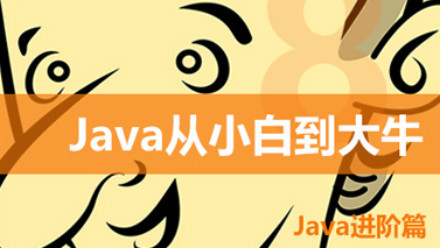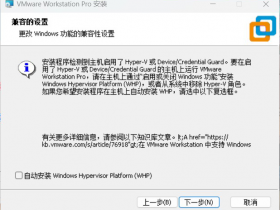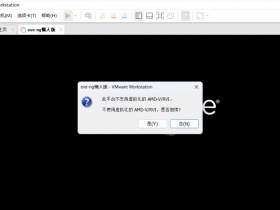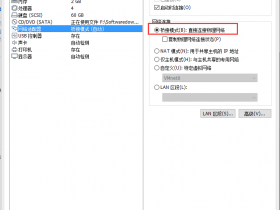今天一位群友由于第一次没有删干净,她又重装了vmware,打开的时候结果报错如下:
Unable to find the VMX binary “.
中文翻译
无法找到VMX二进制文件“。
原因
原因其实也很简单,上面报错也说了,主要就是“无法找到VMX二进制文件”。
注意:
关于此问题,我们完全也可以看一下是不是你的vm安装路径有问题?可以直接手工去vm安装位置,再以管理员启动看下有没有什么错误异常?
解决方法
知道了原因,解决起来就容易多了。
下面就以:
Unable to find the VMX binary 'D:\fujieace\VMware\VMware Workstation\vmware-vmx.exe'来做例子讲解。
1、以管理员身份运行cmd命令行窗口。
2、进入到VMware安装路径所对应的盘符。
例如:
需要 cd /d F:\
或者 F:
3、在命令行窗口输入“sc delete VMAuthdService”后,按回车键!
6、找到VMware Workstation软件右键点击,一直按下一步。
8、完成后就可以重启电脑。
9、重启电脑后,打开VMware就可以正常运行了,特别适合虚拟机换了盘符跟位置的。
10、以这位群友为例子,VMware正常后,再打开“Centos”虚拟机,提示如下情况,也不用担心,只管点击“TakeOwnership”获取所有权限就可以了。
This virtual machine appears to be in use.
If this virtual machine is not in use , press the " TakeOwnership " button to obtain ownership of it . Otherwise,press the " Cancel " button to avoid damaging it .
Configuration file: C:\Users\Administrator\Documents\VirtualMachines\Centos 7 64-bit ( 2 )\Centos 7 64-bit ( 2 ) .vmx.
中文翻译
此虚拟机似乎正在使用中。
如果此虚拟机未在使用中,请按“TakeOwnership”按钮以获得其所有权。否则,请按“取消”按钮以避免损坏它。
配置文件:C:\Users\Administrator\Documents\VirtualMachines\Centos 7 64-bit ( 2 )\Centos 7 64-bit ( 2 ) .vmx。